
How Do You Check Your Wi-Fi Speed?
July 17, 2019Is Network Security Complexity Holding You Back?
July 17, 2019Why is my Wi-Fi So Slow?

Why is my Wi-Fi So Slow?
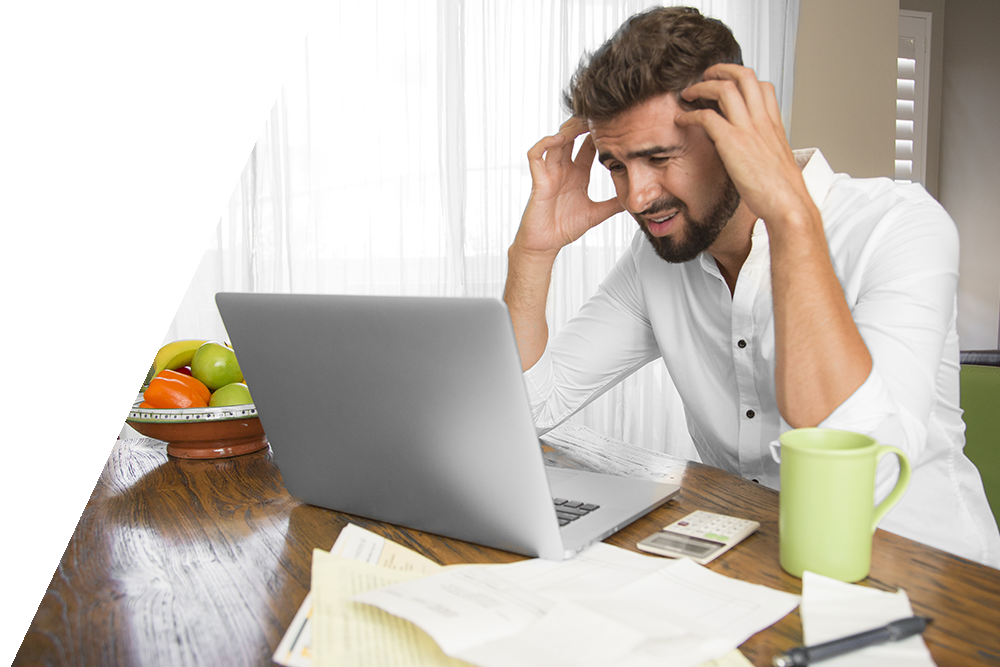
There are few things as frustrating as slow and unreliable Internet. Sometimes Wi-Fi lag hits you suddenly; other times it’s a slow build with your Wi-Fi speeds dropping over time. Some of the most common reasons for slow Wi-Fi include:
- Router location – walls, appliances, and metal can cause signal interference between your router and devices, resulting in slower Internet speeds.
- Too many devices connected to your network – gaming consoles, smartphones, laptops, tablets, and smart home devices all demand data. Having many devices connected to your Wi-Fi at once can slow it down.
- Location of your devices – if you’re using a device that’s in a room away from the router, you may experience a weak signal and slower Internet as a result.
- Unsecured network – an unprotected network can be prone to Wi-Fi freeloaders, adding more devices to your network.
Any combination of these could cause your WiFi speeds to plummet well below what you expect.
How to Test Internet Speed
You should first test your wired internet speed (the speed between your service provider and your modem) to establish a base speed. There are a variety of internet speed tests available online, or you can check with your service provider if they offer one. Most online internet speed tests include three measures: ping rate, download, and upload speeds. Ping rates are the reaction time of your internet connection and are measured in milliseconds (ms). A ping rate under 20ms is considered great. Ping over 150ms results in noticeable lag. Download speed is how quickly data from the server is sent to you. Download speeds are often designed to be higher than upload speeds since most activity online is a form of download. Download speeds impact how quickly web pages load and how often online videos need to buffer, if at all. Upload speed is how quickly your data is sent to others. This is especially important when sending emails with files attached or using video chat.
How to Improve Wi-Fi Speeds
- Keep your router in an open and central location. Things like appliances, walls, and large metal objects can all negatively impact your WiFi signal, and hence, your speeds.
- Make sure your router is updated. Updating your router’s firmware helps keep malware from stealing your bandwidth and slowing your Internet speed.
- Keep Wi-Fi hogs in check and remove unknown devices off of your network. Having too many devices on your network, or older, slower devices can significantly slow your Wi-Fi speeds down. You can easily manage the devices connected to your home network by using a Managed WiFi solution that gives you the tools you need to manage all of your connected devices, as well as keep unwanted devices off your network.
- Use a Wi-FI booster or extender. Wi-Fi boosters and extenders help to eliminate the areas of your home with weak connections.
How fast should your WiFi be?
Use our WiFi Planner to calculate how many WiFi Network Extenders are required to have the best WiFi coverage in your home.
The post Why is my Wi-Fi So Slow? appeared first on Actiontec.com.


