
Amazon Fire TV Tops OTT Streaming Devices Worldwide
May 25, 2019
Amazon Prime’s New One-Day Shipping Standard
May 25, 2019Complete Guide to WiFi Networking
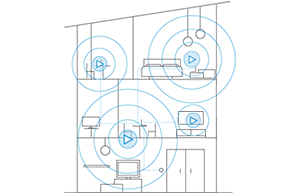
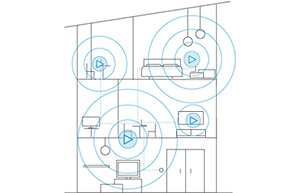
When you connect your laptop to a hotspot at a coffee shop or hotel, or you create a wireless network in your home, you’re using a WiFi wireless network. So, just what is WiFi? The term stands for Wireless Fidelity and means that a device is compatible with the 802.11 standard, the established standard for wireless networks.
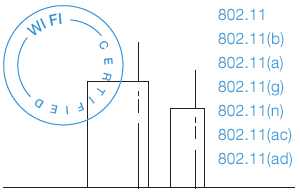
When you’re looking to buy new wireless networking gear or a mobile device, you’re faced with an array of choices and abbreviations. As capabilities are added to the original IEEE 802.11 standard, they become known by their amendment (802.11b, 802.11g, etc.). Here we’ll discuss the basics of each 802.11 Wi-Fi standard.

Managing WiFi
Knowing the ins and outs of your home wireless network can be a challenge. After all, you have dozens of devices, each connected to your network on either the 2.4GHz or 5GHz band. Some of them may be streaming or gaming while others are turned off. Maybe friends or relatives are visiting that are using your WiFi. Your home network can become cluttered and overwhelmed, leading to slower Internet.
- What is a Managed WiFi Dashboard?
- How to View Which Devices are Connected to Your WiFi
- Guest WiFi…What is it? Why do I want it? How to use it? How to get it?
- WiFi Network Analyzer: How to View What’s Happening on Your Home Network
- WiFi Manager: How to Manage Your Home Wireless Network
- WiFi Analyzer for the Home Network
- WiFi Analytics for the Home Network
- Network Monitoring Software for the Home
- How Will Your WiFi Connect to Your Devices

WiFi Security
The WiFi password. It’s what prevents hackers and others from accessing your home wireless network, stealing your bandwidth and even viewing your traffic. You probably want a password that’s easy enough to give to guests who want to use your wireless network, but an easy and weak password can be easily cracked by hackers.

WiFi Troubleshooting
Slow or spotty WiFi is frustrating. If your Internet goes down completely, that’s even worse. Fortunately there are a few simple WiFi troubleshooting tips you can try before contacting your ISP.
Learn More
The post Complete Guide to WiFi Networking appeared first on Actiontec.com.


