
Pay-TV Subscriptions Take a Hit in Q1 2019
May 25, 2019
You Can Use Siri to Control Google Assistant on Your iPhone. Here’s How:
May 27, 2019What is a Managed Wi-Fi Dashboard?

What is a Managed Wi-Fi Dashboard?
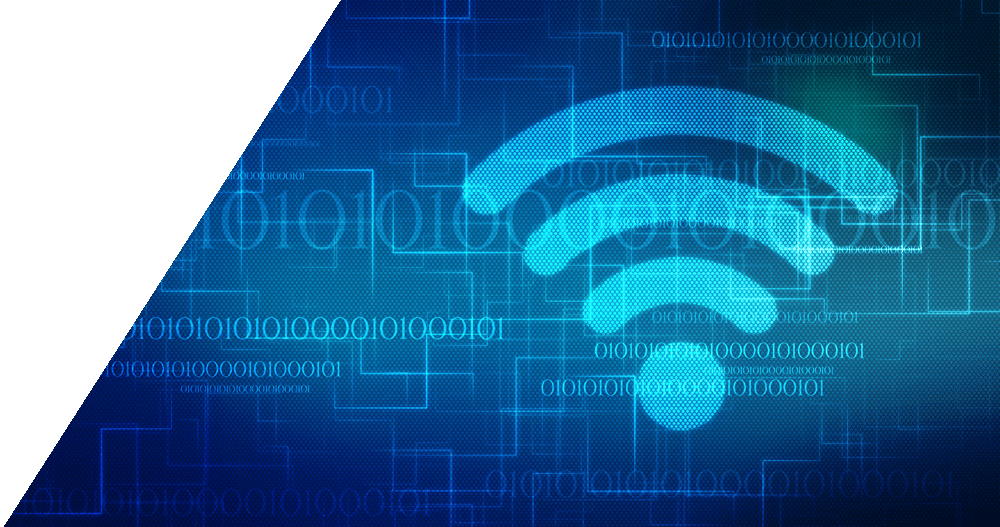
If you’re looking into managed Wi-Fi services, you’ll find that each one has a slightly different set of features, from parental controls to security. Most managed Wi-Fi services will have some sort of a “dashboard,” which allows you to both view and control your home network. You can typically access a managed WiFi dashboard on a smartphone or on a PC.
The dashboard serves as a hub, housing key information that you would want to know about your WiFi network. For instance, it may list devices that are connected to your network, how and when they are performing. This could include devices that make your network function, like routers, modems, network extenders, etc. The dashboard could also list devices that are USING your network, like smart phones, PCs, smart TVs, or other smart home devices.
Managed Wi-Fi Dashboard Features
Managed WiFi features vary from service to service.
Profiles
Profiles help to organize and manage all the devices connected to your home network. For instance you may have ‘Mom’s profile’ or ‘Dad’s profile’ which includes all the parents’ devices. You may set up individual profiles for each child in the home so that you have the ability to both monitor and control their Internet usage. You may have a ‘Smart home profile’ that includes things like voice assistants, smart locks and other smart home devices.
Profiles can allow you to view the performance (connectivity, speed, etc.) and Internet usage of any particular device. Profiles also allow you to see which devices you expect to be on your network as well as any others that should not have access. In some cases a dashboard will allow you to remove unwanted devices from your network.
Parental Controls
Some managed Wi-Fi services allow for parental controls, which actually can mean a variety of things. For instance, some parental controls allow you to set timers or limitations that create boundaries for when the kids can access the Internet. Others may also incorporate the ability to limit which websites children can view, preventing them from accidentally wandering onto harmful sites.
Guest Wi-Fi
As an added security measure, you can set up a guest network on your dashboard. Guest networks allow your visiting friends and family to stream and surf the Internet while limiting access to your data or devices.
Advanced Security Services
To protect your data and devices from hacking or other digital threats, some managed Wi-Fi services offer advanced security tools. This is especially important in home set up with smart home devices.
Trouble Shooting
Some managed Wi-Fi dashboards make it easy to pinpoint a Wi-Fi network problem and resolve it on the spot. In other cases, despite your best efforts, there may be times when you need to seek additional help from your Internet Service Provider (ISP).
In the past, ISPs were limited to seeing issues with Internet service only outside the home, or up to the Internet modem in your home. They were unable to see or easily solve problems WITHIN a home… issues having to do with a home WiFi network. You may have had an experience where you granted a technician on the phone remote access to your PC. Depending on the problem this may or may not have helped solve an issue.
Now some ISPs have managed WiFi of their own. They have the ability to remotely troubleshoot issues within a subscriber’s home wireless network without the need to schedule a technician visit. Their technicians can see which devices are connected to the router or access point and determine how they are performing. These cloud-based tools provide insight into Wi-Fi health, allowing support teams to remotely assess the issue and recommend the right course of action to the subscriber. Be sure to ask your Internet Service Provider what managed WiFi services they offer.
The post What is a Managed Wi-Fi Dashboard? appeared first on Actiontec.com.

