
WiFi Analyzer for the Home Network
May 23, 2019
WiFi Network Analyzer: How to View What’s Happening on Your Home Network
May 23, 2019WiFi Manager: How to Manage Your Home Wireless Network

WiFi Manager: How to Manage Your Home Wireless Network
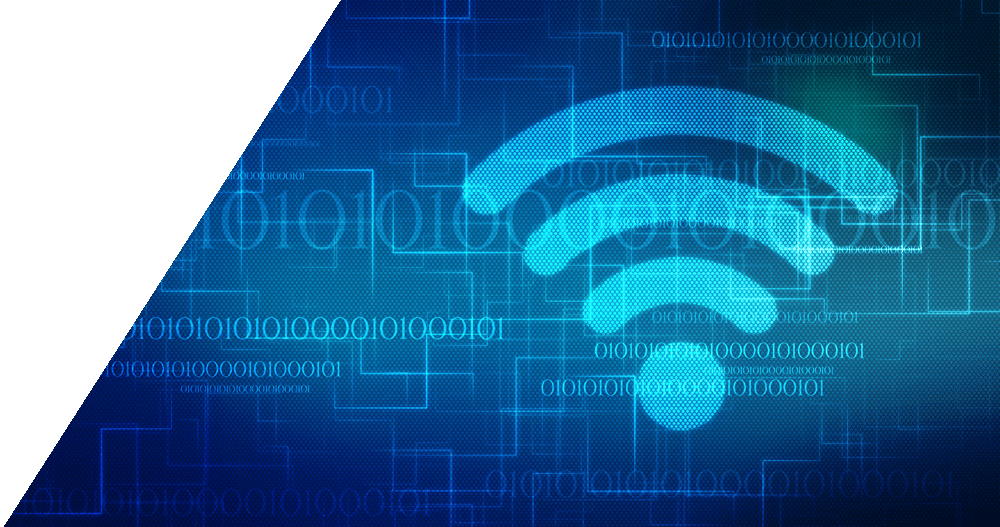
Knowing the ins and outs of your home wireless network can be a challenge. After all, you have dozens of devices, each connected to your network on either the 2.4GHz or 5GHz band. Some of them may be streaming or gaming while others are turned off. Maybe friends or relatives are visiting that are using your Wi-Fi. Your home network can become cluttered and overwhelmed, leading to slower Internet.
Take control of your home network with a WiFi management system.
What is a WiFi Manager
A WiFi manager is a tool used for managing your home network. You may also see this tool called ‘managed Wi-Fi’ or a ‘network monitoring software.’ A WiFi manager provides customized insight into various aspects of a network, like network security or the ability to manage connected devices including parental controls.
Features of WiFi Manager Software
There are various WiFi manager software options on the market. Here are a few key features to look for:
- Custom dashboard – A custom dashboard makes it easy to get an at-a-glance look at your entire home network. Typically you can view the dashboard on a smartphone or computer. It can allow you to see which connected devices are connected to your home network. It may allow you to set parental controls, like timers on when children have access to the Internet. Some dashboards also provide an automatic problem detection that brings network issues to your attention and offers solutions.
- Security – Managed Wi-Fi solutions often include added security tools that help safeguard your personal information. This is especially important when you have a variety of devices connected to your network, like smart home devices. Some security solutions include: password protecting your network, establishing a guest network, and easily identifying and removing unknown devices from your network.
- Wi-Fi booster tools – Some network monitoring software systems include tools like band steering that allow you to optimize your network by directing your devices to the ideal band for peak performance. In addition to band steering, you can also identify devices that are hogging more bandwidth.
- Advanced support – When all else fails and you need some professional help to get your network up and running again, some WiFi managers can provide your Internet service technician with all the necessary information needed for a quick fix without a house call.
The post WiFi Manager: How to Manage Your Home Wireless Network appeared first on Actiontec.com.

