
WiFi Network Analyzer: How to View What’s Happening on Your Home Network
May 23, 2019
Facebook Plans to Launch a Cryptocurrency Called Zuck Bucks
May 23, 2019WiFi Troubleshooting: Simple Things You Can Do to Make Your Wi-Fi Work Better

WiFi Troubleshooting: Simple Things You Can Do to Make Your Wi-Fi Work Better
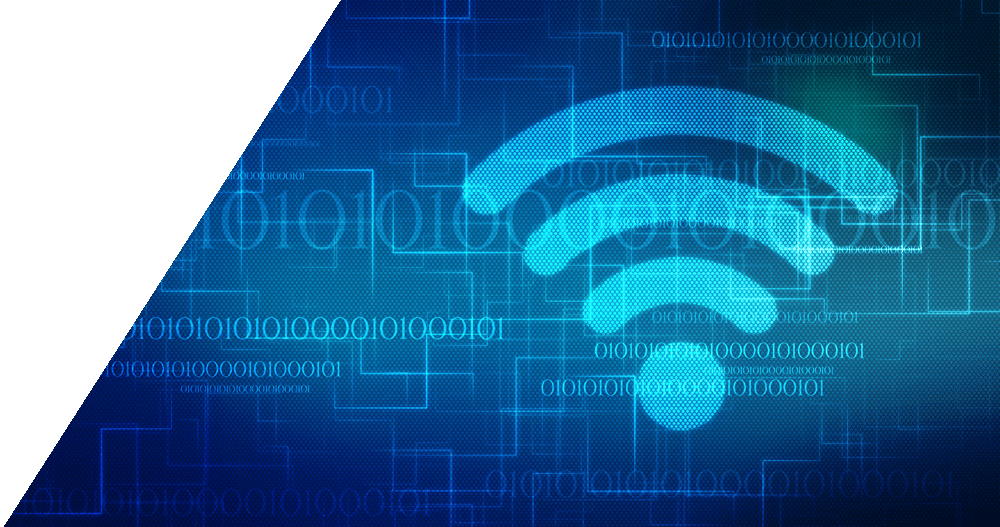
Slow or spotty WiFi is frustrating. If your Internet goes down completely, that’s even worse. Fortunately there are a few simple WiFi troubleshooting tips you can try before contacting your ISP.
Three General Ways to Improve Wi-Fi
Typically the first place go is to your WiFi router.
- If you were to call your Internet Service Provider for assistance, the first thing they would suggest is to restart your router. Therefore, you may as well do this on your own first. Unplug the router for about a minute to let it reset. Then plug it back in and check your devices for WiFi signal strength. You may also need to restart one or more of your devices.
- Move your router to a central location in your home. Modern routers do a good job of beaming out Wi-Fi signals, but keep in mind that walls, floors, metal, mirrors, furniture can all impact the signal. For maximum coverage, place the router in the middle of your house to ensure you get a strong signal on both sides of the home.
- If you’re unable to move your router, look into adding network adapters or a network extender to your home network to improve coverage to the far corners of your home.
Managed WiFi for WiFi Troubleshooting
Sometimes when you’re experiencing problems connecting, you may need to take a deeper look into the home network. There are basically two ways you can see what’s happening within your WiFi network: 1] using your router’s IP address, or 2] using some sort of managed WiFi software. In either case, you can find out which devices are connected to your home network, what speed or throughput they are getting, which bands each device is operating on, etc. Seeing what’s there will allow you to troubleshoot further.
1] Router IP address
You can access your network using your router’s IP address. This method requires an Internet connection. It may not be entirely user friendly unless you know what you’re looking for. To log onto your router as an administrator, find your router’s IP address, which is typically listed on a label on the router itself. Enter this address into a web browser, then enter your home network login information. If you haven’t changed the router user name or password, you should be able to find the defaults on the router label as well. After logging in, you will have access to your network information.
2] Managed Wi-Fi software
Network monitoring software can simplify your ability to view into your home network by compiling this information onto a dashboard. From this dashboard, you should be able to dig into various aspects of your WiFi network and identify under-performing components. Then using tools in your dashboard, you should be able to optimize your network and manage all the devices connected to it.
Three Ways Managed Wi-Fi Can Improve Your Connection
- Dashboard – A customized dashboard makes it easy to get an at-a-glance look at your entire home network. From the dashboard, you can take a deep dive into specific areas of your network, such as knowing which devices are connected setting parental controls. Some dashboards even provide an automated problem detection that brings issues to your attention and offers solutions.
- Identify Connected Devices – From your dashboard, take a look at the devices currently connected to your Wi-Fi and disconnect unfamiliar or inactive devices. This frees up more space for your computer’s bandwidth needs on the network. Prevent unfamiliar devices from leeching your bandwidth by password protecting your network and creating a guest network.
- Wi-Fi Booster Tools – Some network monitoring software systems include tools like band steering that allow you to optimize your network by directing your devices to the ideal band for peak performance.
The post WiFi Troubleshooting: Simple Things You Can Do to Make Your Wi-Fi Work Better appeared first on Actiontec.com.

